1. Login and click your account area. Select "Rates", then select "Add new rate card"
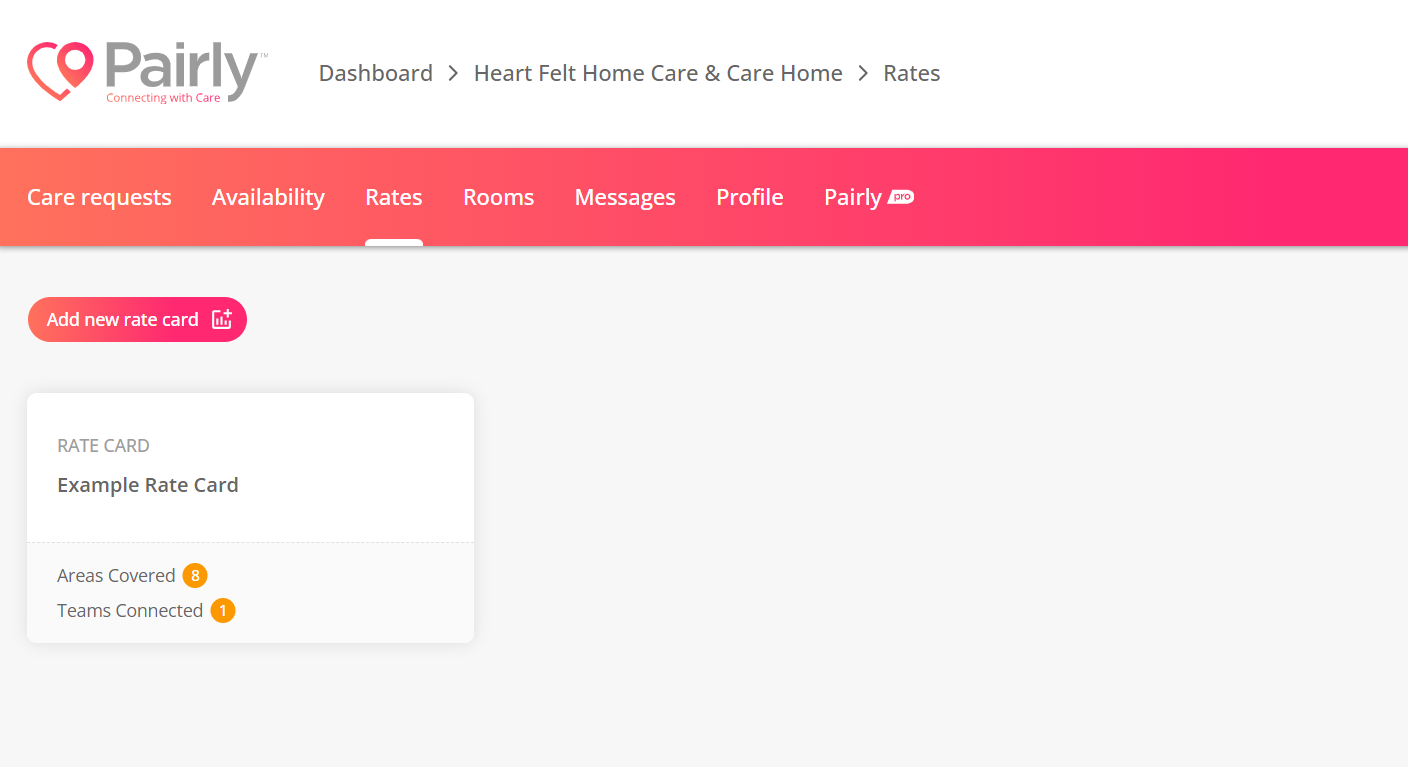
2. Once you have done this, it will ask you to enter a name for your rate card
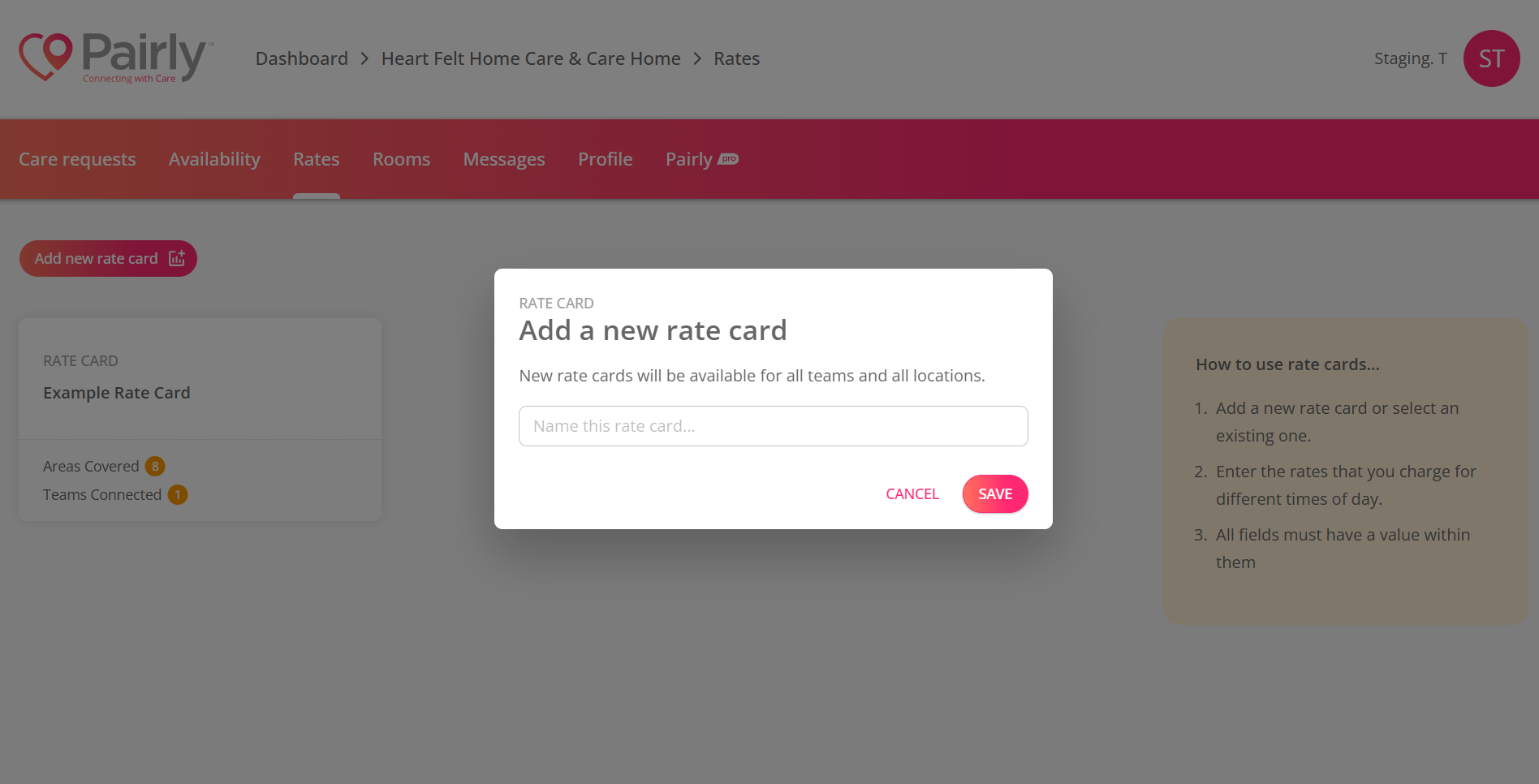
3. Click on the rate card you have just created
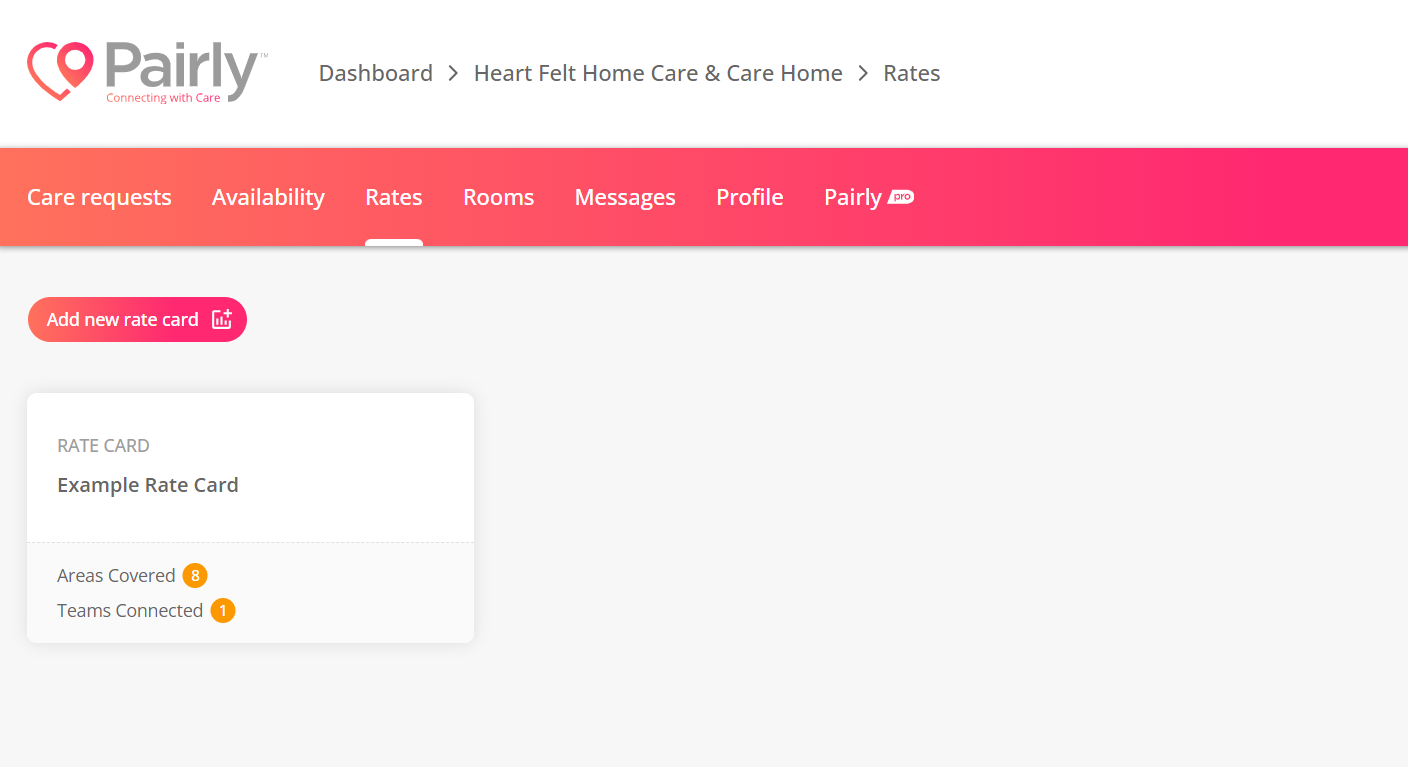
4. Depending on your services, you may see hourly or live-in options or both. If you see both options, please complete the rates for both services under this card.
5. Click on the plus sign within the table to enter the rates that you charge.
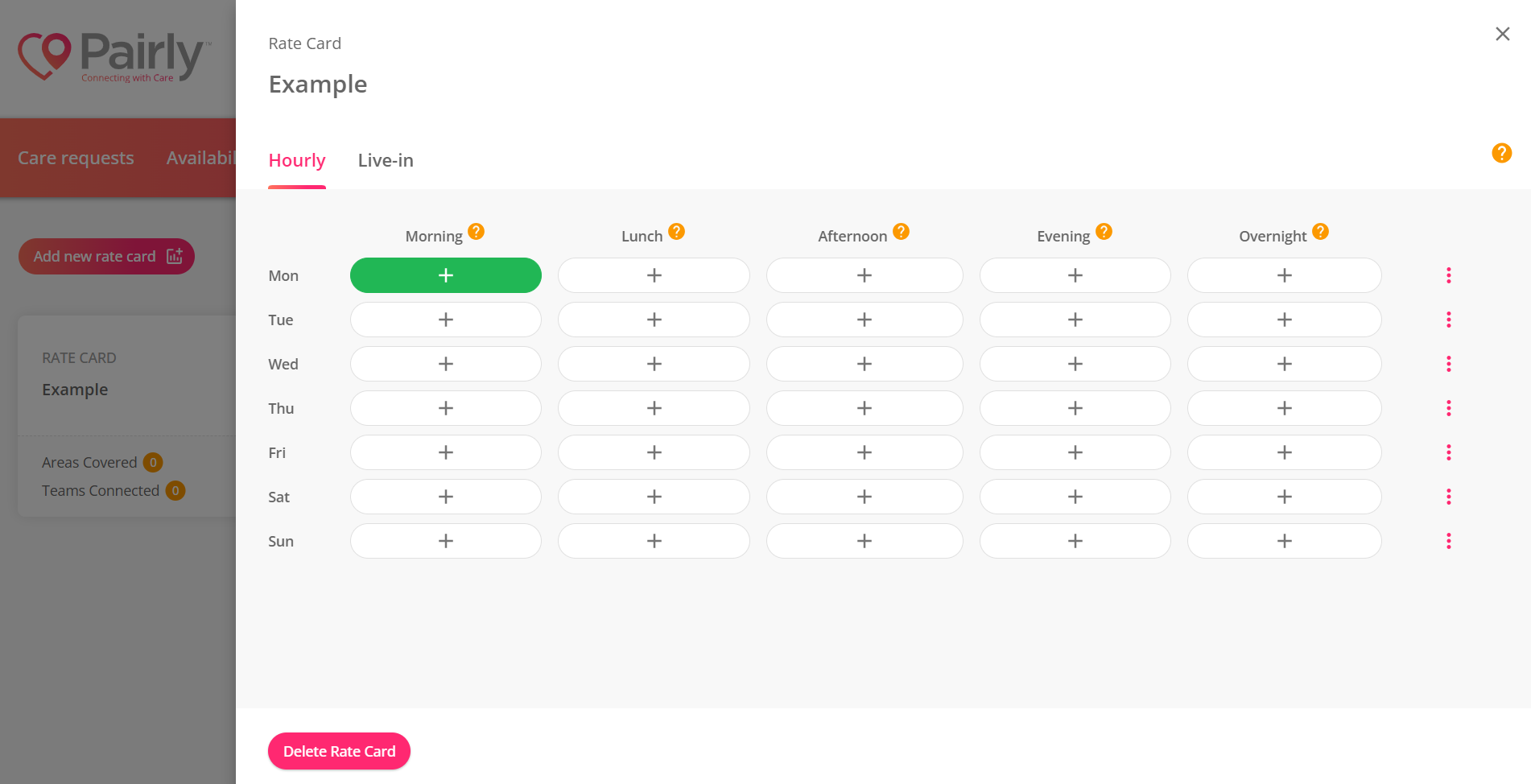
6. You can copy days to other days or across the week by clicking on the 3 dots to the right.
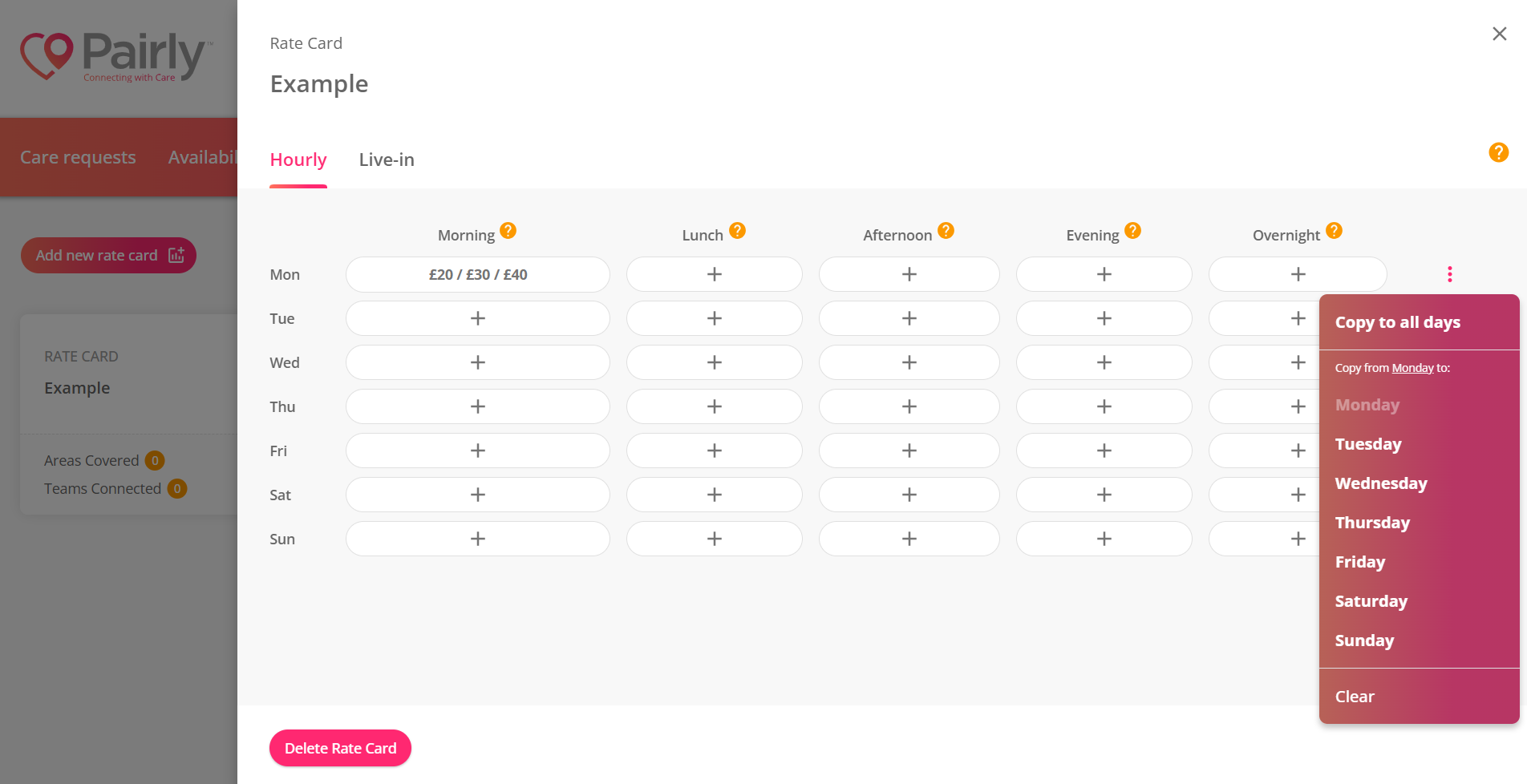
7. Make sure the values you have entered are correct, and click save!
Now all you have to do is add your availability.