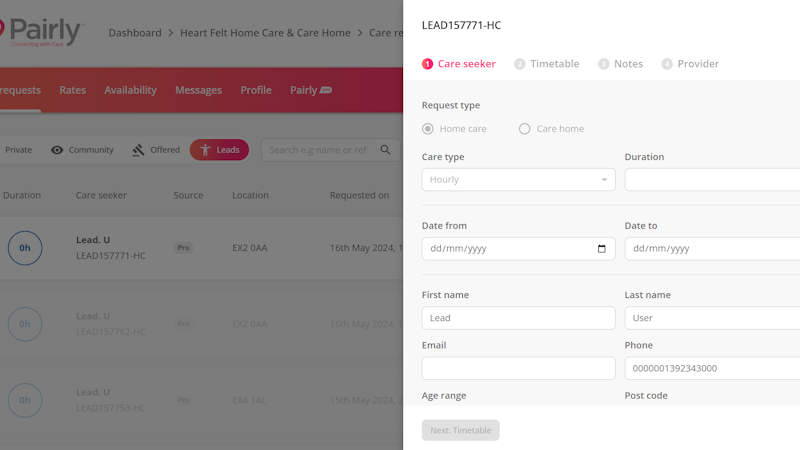
Pairly Pro captures incomplete care submissions within your dashboard. Under care requests, you have access to a "Leads" tab. This tab allows you to see care seeker enquiries that were not verified or submitted. Lead data is captured at three points, telephone number, postcode and availability.
This enables you to:
Reach out and offer assistance
Rule out accidental non-submission
Monitor drop-off within your chat process
Once you reach out and make contact, you now have the option to transfer the lead to care requests. You also have the ability to add extra data such as care needed and useful notes. They will then follow the same process as a care request so you can track the lead progress. We have also added time stamps to all care requests so you can monitor your acceptance times.
Step 1- Make contact
Once you have made contact with your lead, click the 3 dot menu and select "Convert lead". This will open additional information fields.
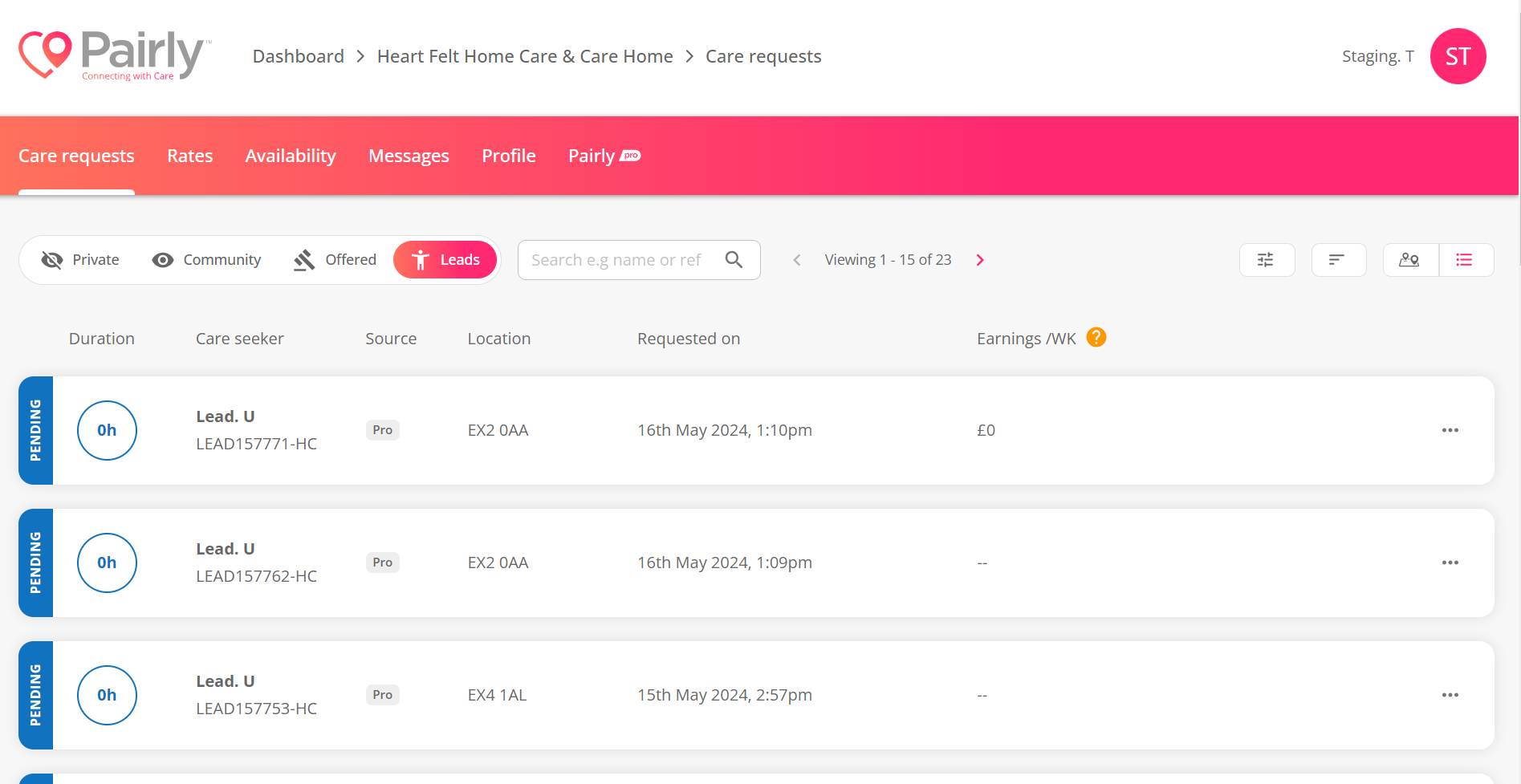
Step 2- Add important details
Within the extra fields, you can add any important information for your records, such as a care start date, names, care times. You can also add notes for any details that don't fit within the form.
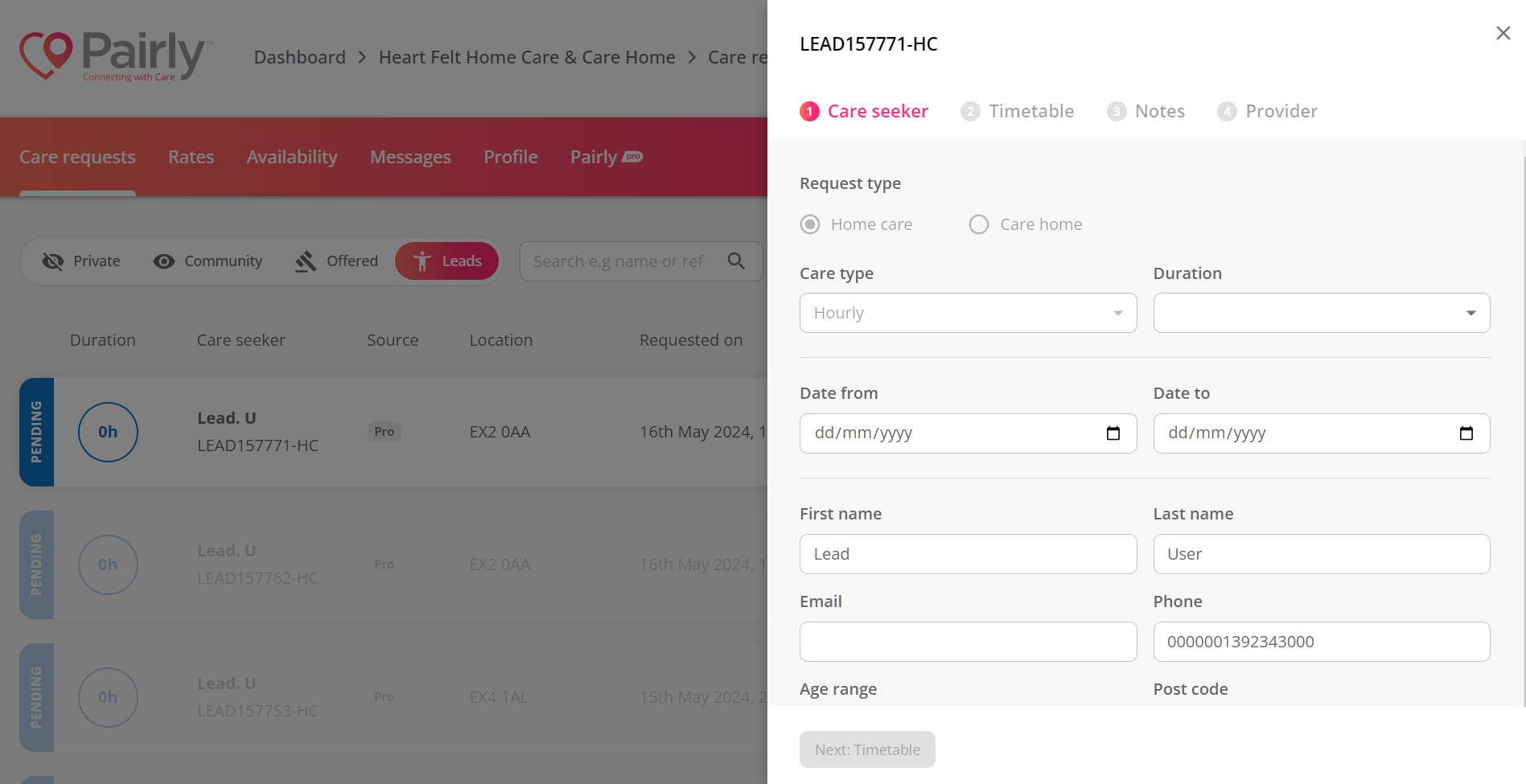
Within the timetable section, you can add the amount and time of care required by the care seeker. This information will be transferred to the care request so you can keep a record of how much that request is worth and hours needed.
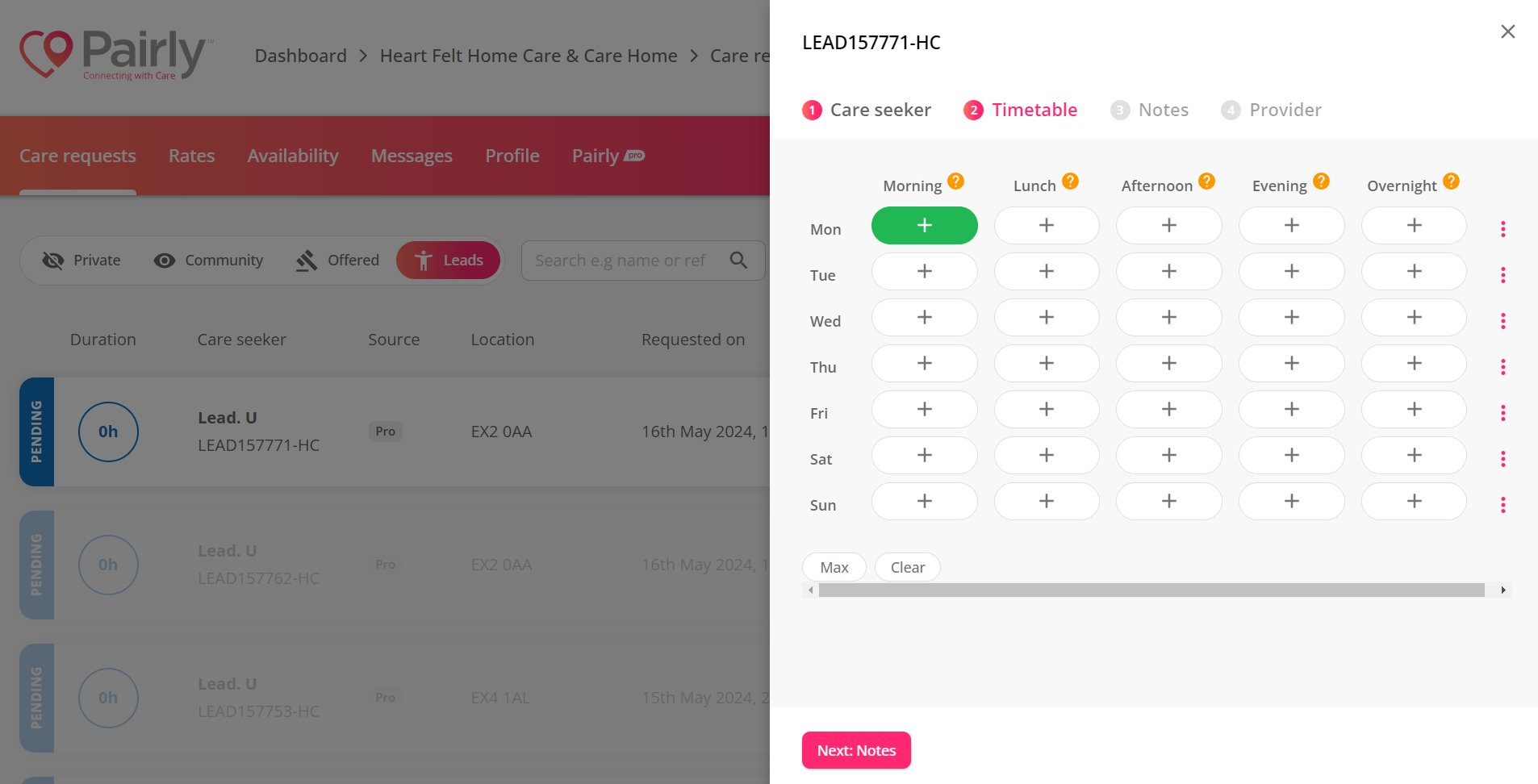
Step 3- Select provider
For providers with multiple locations, you can select which location would be the best match for this care request.
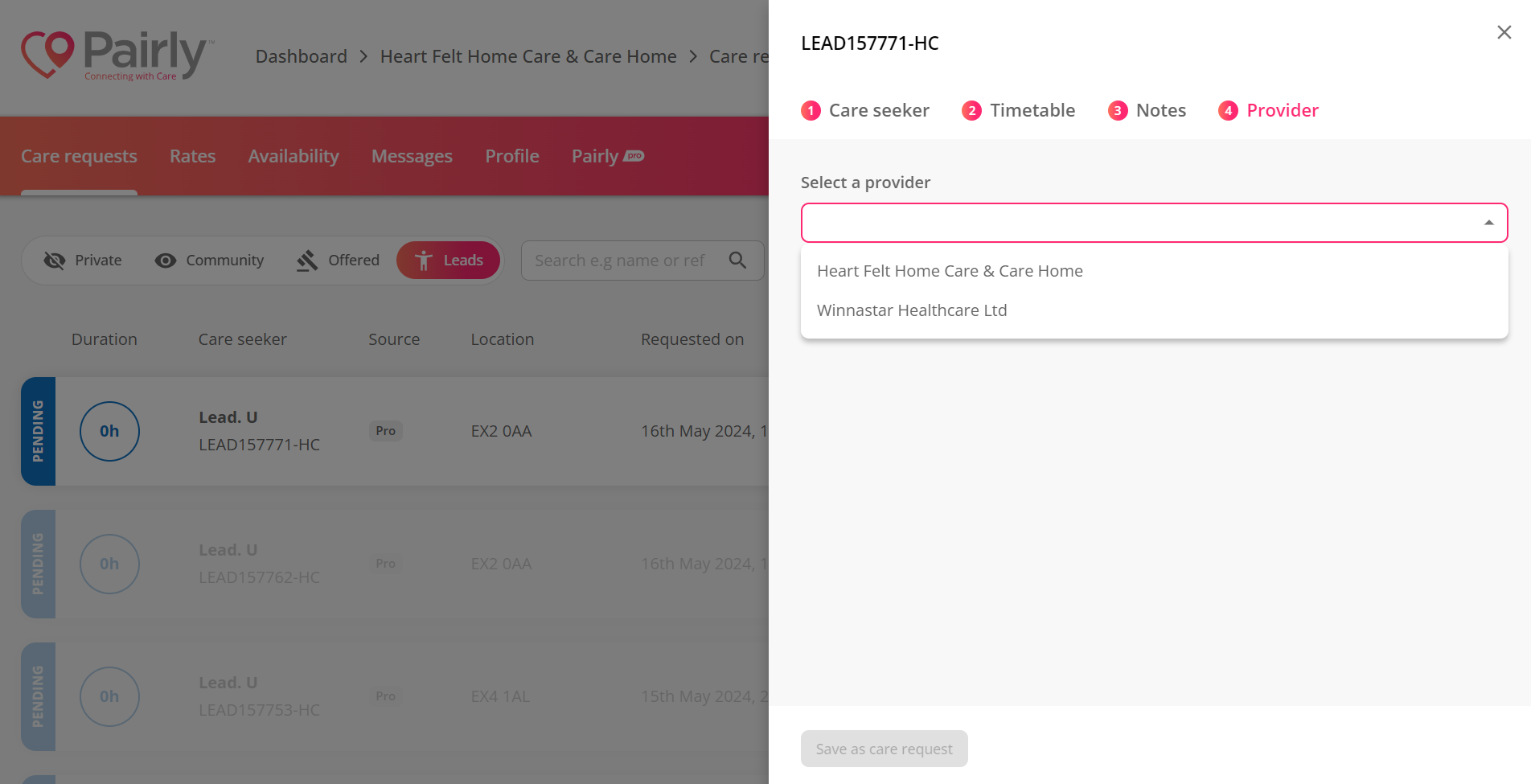
Step 4- Confirm
Once all details are added correctly, click "Save as care request" to have this lead appear within your care request list. You can then accept the request and track the progress as a request.
If you need any help, please contact help@pairly.com for technical support.